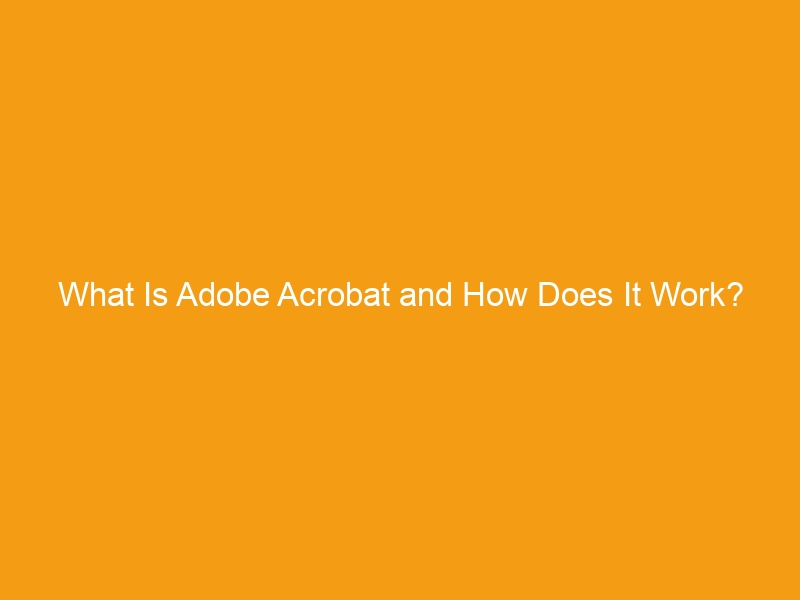What is Adobe Acrobat? It is a software that allows the viewing, printing and management of PDF documents. Read more about Adobe Acrobat and how it works.
Thinking of trying to give Adobe Acrobat a whirl?
Did you know that Adobe earns $3.13 Billion even amidst the pandemic? They concluded that it might be because of the tectonic shift towards all things digital. That is no surprise considering that they have over 50 applications that have a wide variety of features and functions.
Adobe Acrobat is the go-to application when it comes to PDF files. Because they have been around for more than 2 decades, many people have trust in the quality of their products. It’s a popular choice for the general public and professionals.
But how about you? Do you know what is Adobe Acrobat? If you don’t, don’t worry because we’ve got a guide for you.
Here’s everything you need to know:
1. Adobe Acrobat
How does Adobe Acrobat work? If you’re not familiar with the product, you might not know it doesn’t operate as a single application. Adobe Acrobat has different application software and services combined.
Adobe Acrobat lets you edit your PDF straight from the document. This means you don’t have to convert your files to able to edit something. It also shares, print, and save your PDF so it is very accessible to everyone.
One of the reasons why people are using Adobe Acrobat is because no matter what the device you are using, it doesn’t change the font, size, and color, format, and design of the file.
Adobe Acrobat can also combine many files and documents. You can organize related and relevant information into one single document.
But what if you don’t have an Adobe Acrobat? No worries, we have a guide here on how to merge PDF files on Mac.
2. What Is Adobe Acrobat Reader?
If you are a student and didn’t want to spend money, then Adobe Acrobat Reader is the one for you. This is a free application that you can use to view and manage your documents and files.
But the million-dollar question is: can you edit your PDF files using Adobe Acrobat Reader? Well, the answer is no.
You may not be able to edit your files straight from the application software but you can convert it instead. Convert your PDF to Word or any other document files that are available to you. You’ll be able to edit it then you can convert it back after.
You will notice that some features are not available on Adobe Acrobat Reader. Because it’s free, you need to upgrade and purchase the subscription or get the license for Adobe Acrobat DC.
3. Adobe Acrobat Standard DC
This is one of the two options that you can subscribe to upgrade your Adobe Acrobat Reader. Adobe Acrobat Standard DC is only available on Windows as its operating system. You won’t be able to edit the PDF files on a mobile or tablet.
Because you paid the monthly subscription, you have unlocked so many features. You can export the PDF files to Word, Excel, and PowerPoint. And unlike with the free plan, you’re able to edit and convert the images inside the file as much as you like.
You can also turn the webpages into an interactive PDF file. It comes with the internal and external links that when you click it, you’ll go straight to the page. Put mark-ups and add comments at the side so you can remember the little details that you don’t want to forget.
The PDF files that you share enjoy protection by Microsoft Information Protection solutions, Azure Information Protection, and Microsoft 365. It makes sure to protect sensitive information at all times.
4. Adobe Acrobat Pro DC
If you choose this subscription, you can edit your PDF files on a mobile or tablet. It’s available on Windows and Mac. Adobe Acrobat Pro Dc has what Adobe Acrobat Reader and Adobe Acrobat Standard DC have combined and more.
Do you want to hide some parts of your PDF File when you share it? Adobe Acrobat Pro Dc lets you censor the sensitive information you don’t want to spread. It can redact some of the content from other viewers to see.
One of the best features of Adobe Acrobat Pro Dc is comparing two documents together. You will see two documents side by side on the screen so you can see the differences.
This feature makes sure the changes that you want to change or requested got done.
Not only that, but it also creates PDFs that are accessible to people with disabilities. The Make Accessible option shows you what to do to create the file and fix general problems it may have. The Pro DC also has a Full Check/Accessibility Check tool that tells you if it complies with Web Content Accessibility Guidelines.
5. Adobe Document Cloud
Don’t you want to keep all your files and documents in one place? You can search and find the one you’re looking for. And if you’re subscribed to Adobe Acrobat Pro DC and using your mobile or tablet, you can pick up where you left off.
That’s where Adobe Document Cloud comes in handy.
You only need to log-in or sign-up with your Adobe ID and password, or with your Facebook and Google account. You can access it through Adobe Acrobat DC and Adobe Acrobat Reader. In that way, you can save and store your files and documents on DC with a few clicks.
Keep in mind that the free plan only has 2GB storage. But that already includes sharing files, tracking online activity and filling and signing forms so it should be enough for casual users.
But if you subscribe to a premium plan, your Document Cloud will upgrade to higher storage space and unlock the features that got mentioned above.
Discover Even More Tech-Savvy Guides!
What is Adobe Acrobat and how does it operate? We hope this guide provided all the answers you need.
Adobe is such a versatile editing platform for PDF that it has everything you will need. Most of them are subscription but if you have use of the features of their products, the money you will spend might be worth it.
But learning doesn’t need to stop here. We provide the latest political, tech, and entertainment news. Feel free to read some of our blog posts today!