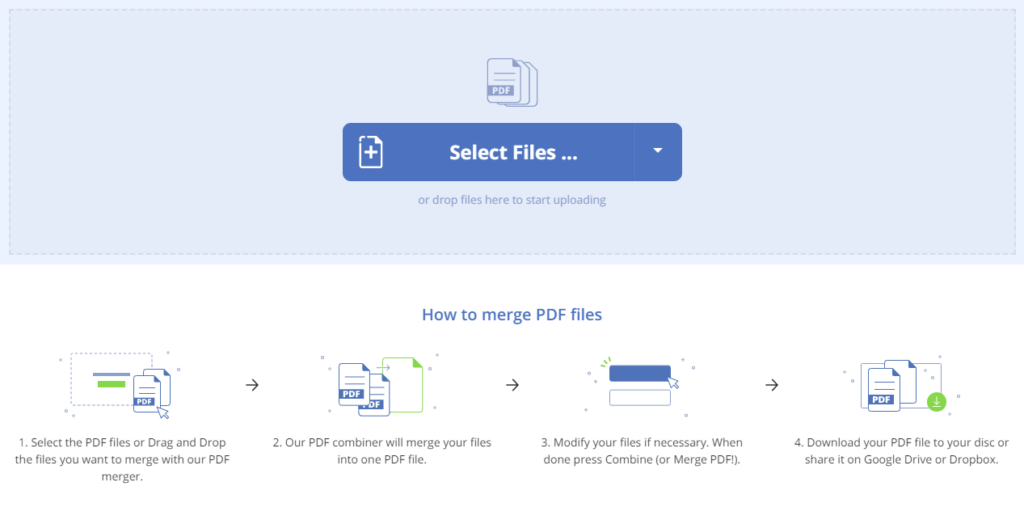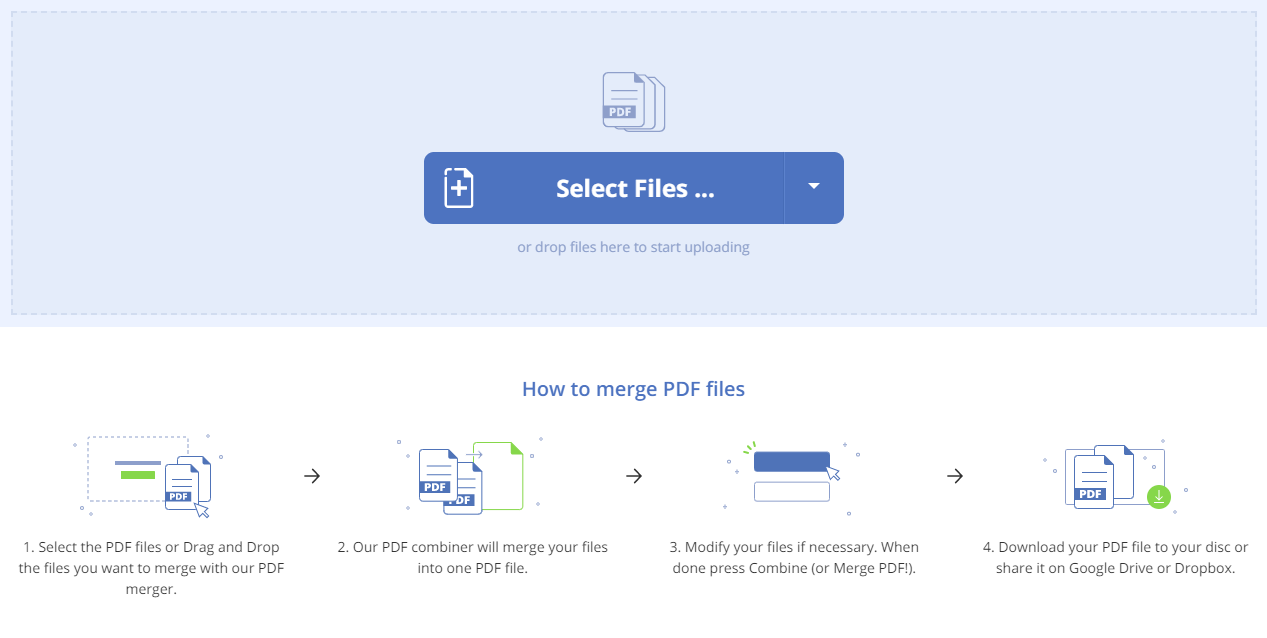
So your folders are overflowing with files, attachments, new folders, and so much more. Now, you need to organize them into a single PDF file. This way, it cuts off the brain’s work in trying to sift through all the file names and orders. Thus, this makes your job more comfortable because you know what files to send or update.
Merge them together
A single PDF file with all your documents inside saves you time and space. It also removes the clutter from your records or work folders. Instead of putting them in separate folders, you can have them in one PDF file where you can browse and send copies from. In this article, we’ll give you a guide on the things you need for merging PDF files and how to merge pdf files itself.
Working PC
Before we dive into merging PDFs, let’s first get into the basic things you need. A good working computer is a basic need when working with documents. If your current computer isn’t responding well, it’s best to get one that will make your activities go smoothly. Working with a very slow computer can be a pain. But take note cheaper brands will not always save you money. Quality can come with a price. The repair maintenance alone will still cost you a lot. Merging, compiling, and doing many PDF-related activities need a decent computer. This is because working with multiple tabs or windows will demand a lot from the memory and processor.
PC’s Operating System
Your operating system is also crucial in working with PDF files. For example, you need to export your documents into a compatible file with Windows when you are using Mac. The reason is simple. Many people use Windows. Your client might also need the finished product compatible with Windows. This will not be an issue when you and your boss are both using Mac.
The Size of your PDF Files or Documents
Sometimes you are working on a large file. This is the case with books and graphic novels. Graphics will take a lot of memory compared to plain text. The larger the file, the longer it is to merge them using PDF tools. The reason is that you need to upload all the pages to be combined or updated. A faster internet connection saves you time and energy.
PDF Bear and The Ease of Merging Your Protected Files
So you have a great product portfolio. This is your golden goose, and you want the documents protected. This is where PDF Bear’s emphasis on security comes in. The tool makes converting, adding a signature, watermarking, and many more such a simple thing to do. The process is fast and straightforward as long as you have a working computer and internet. The problem with not organizing your files is the danger of sending the wrong ones to clients or bosses. Having them all in one file and making it easy for you to navigate through the list. You also save a single file, so there is no way that you will miss any of them. You also free your hard drive with all the clutter that comes with multiple folders and file types. With PDF Bear, you can attach your text files along with your image files. You can put your list of links that you frequently visit. You also keep an inventory of files that get updated frequently. This is crucial for people who are working multiple part-time jobs. You don’t want your other files associated with your other work. Knowing the value of these things is the more reason to invest in a working PDF tool that answers all your needs.
Premium PDFBear
There’s a free and premium version. The premium offers the following:
All tools included-There is no limit to what you can do with this tool.
- Unlimited task conversions-You can convert anytime and anywhere using your internet connection.
- Website Security-Your files are vital, and that is why the company aims to protect your documents.
- Unlimited storage space for the file-Since PDF Bear relies on the infinite capacity of cloud storage. You can now upload and convert any file of your choice. It is also convenient, as computers have limited storage space.
- The number of files per task – Sometimes, you have to wait for one task to finish before putting another one. This is not the case with the PDF Bear premium.
- Per task largest file size – There is no limit to how big your file is. Your only limit is your internet speed.
- Uploaded tasks unlimited storage life – You can upload all you want. This is also an effective way of having an online backup of your files if your computer crashes, and you lost all your files.
- Converted tasks unlimited storage life – Your converted tasks can stay in the cloud for as long as you want.
- Unlimited amount of OCR tasks – Sometimes you need to extract text from an image file. PDF Bear lets you do this with ease and without limit.
- No advertisements – Your page is free of ads or pop-ups.
- Faster percentage of upload speed – Premium takes priority, so it is faster.
- Customer or Technical Support – The last one is especially handy when you need help with very important documents that are having issues.
Merging Files Using PDF Bear
So now you have a good working computer and a fast internet connection. You are So now you have a working computer and a fast internet connection. You are ready to merge your essential files for next week’s public presentation. What do you do?
- First, open the PDF Bear by going to the PDF Bear website.
- You will see the tools that are already there on the front page.
- The next step is to look for the Merge PDF tab.
- Once you click, a page will open up.
- It will give you an option to upload your files. Let’s say you have 30 files, and you want them all in one PDF file. PDF Bear can do that for you.
- You can also update, remove, or arrange the order of the files.
- Once you are through with the arranging process, you can click the merge.
- Your merged files become a single PDF document that you can now download to your computer.
This is a beautiful way of storing documents instead of putting them all in separate folders.