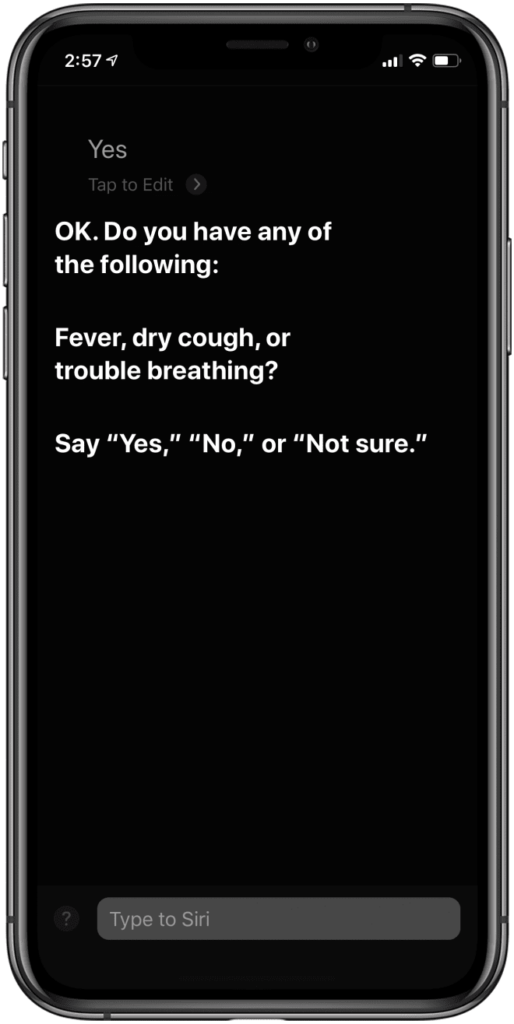How to Get Help for COVID-19 from Siri
- If you haven’t set up Siri yet, you’ll want to do that first.
- Next, you can use Hey Siri or hold down the Home or side button.
- If you’re having trouble speaking, you can type to Siri instead.
- Now, say something like, “Do I have COVID-19.”
- iri will take you through a series of prompts.

- Depending on how you answer, Siri will respond in one of three ways:
No symptoms: Siri will send you to the CDC guidelines for prevention.
Mild symptoms: Siri will give you a list of telehealth providers.
Severe symptoms: Siri will tell you to call 911. - If you’ve been directed to a telehalth service, then select Learn more on the App Store to continue..
- Now, select the app you want to use to reach a health care provider.


If you’re worried about cost, these telehealth providers accept most insurance, including Medicare. Telehealth restrictions for Medicare recepients have been temporarily removed for COVID-19. If you need cheering up, you can try asking Siri some fun things as well, like its favorite color. We hope this tip helps you stay healthy and informed.