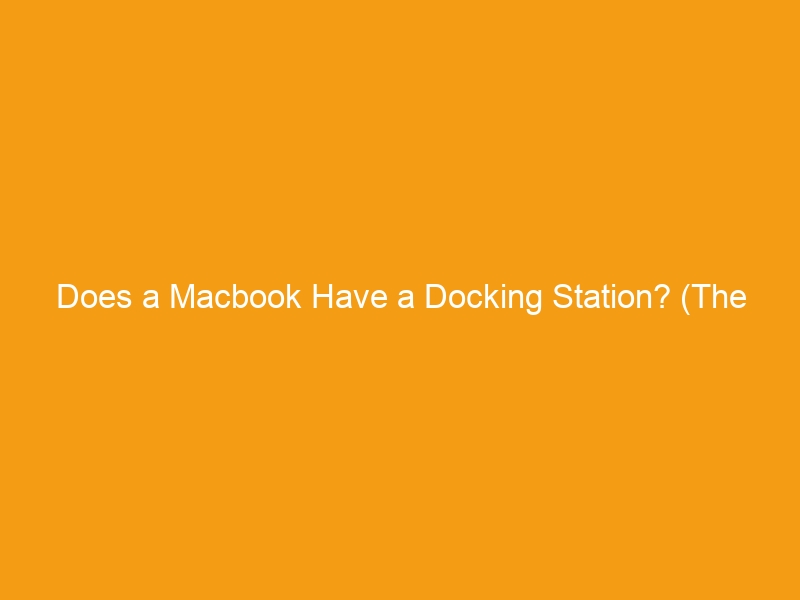Does a Macbook have a docking station? Believe it or not, the answer is yes. To learn more about this, click here today !
Getting your new MacBook Pro or MacBook air out the box is a feeling like no other. Turn it on, and the laptop works like a beauty. Only when you want to connect your digital camera or other devices that things take a downward turn.
A MacBook is a marvel of the modern age but don’t have much to offer in terms of connectivity. Unless you’re using a USB C or a thunderbolt 3 cable, you’ll have to find another way to connect your devices. That’s why it isn’t uncommon to find MacBook users with a docking station or all types of dongles.
Dongles are one way around the connectivity issue, but they aren’t too reliable. Fortunately, you can always get a docking station for a MacBook. These docking stations or universal port replicators are just what you need to solve your MacBook connectivity issues.
This would be a great place to end this piece, but we wouldn’t be doing you justice. So read on and find out some of the best docking stations that you can settle for.
Docking Stations Vs. Hubs, Which Is the Right Choice for You?
Docking stations aren’t the only choice for you when it comes to your MacBook connectivity. We’ve already mentioned dongles, which aren’t too reliable because they always seem to break or get lost.
Apart from docking stations and dongles, you can also get hubs or an adapter for the same. Most folks wrongly use hubs and docking stations interchangeably. Though the two are somewhat similar, they have their differences.
Most MacBook users can’t decide whether they should get a docking station or a hub. To help you make a more informed decision, let’s look at the difference between the two.
Difference Between Docking Stations and Hubs
Both docking stations and hubs provide additional ports to boost your MacBook’s connectivity. At a glance, it’s hard to tell each one apart from the other. However, hubs tend to be smaller than docking stations.
Hubs are also lighter than docking stations and are more portable, but the main difference between docking stations and hubs is the power source.
Docking stations have their own power source, while hubs don’t. Since docking stations have their own power supply, they can also charge your laptops and mobile devices. They also provide multi-display use because they have the power to do so.
Docking stations are ideal for intensive laptop use. So if you’re a heavy laptop user, then a docking station is right for you.
For some people, the capability of docking stations is too much and unnecessary. If this describes you, then you’re better off with a hub. Also, penny-pinchers might want to settle for hubs because they are cheaper than docking stations.
What About Adapters?
You could always settle for adapters, but they won’t do much for you. Adapters only have one or two ports or are mostly a single cable change-over. Adapters are cheaper than the rest, but they are also the least versatile.
However, if you only need a USB-A to USB-C change over, then just get an adapter for that.
Best Docking Stations for Your MacBook
If you’re firmly settled on getting a docking station, then you need to get the right one. So if you’re in the market for a new MacBook Pro or MacBook Air docking station, here are some excellent options you should consider.
G-RAID With Thunderbolt 3
The G-RAID is a lovely entry from Western Digital. This beast is more than just a working station; it’s also a powerhouse. The G-RAID has all the convenient ports you might need for your usual operations.
These ports include an HDMI port, a USB 3.1 type C, and two Thunderbolt 3 ports. You also get 8 TB of space in its dual-drive RAID enclosure for the base model that starts at around $600. The G-RAID goes up to 28 TB of storage space.
What’s more, the storage space comes from removable hard drives with 7200 RPM that are enterprise-class. Not to mention the security cable lock to keep your data safe all the time.
The downside to the G-RAID is the constant whirring of the fan, which may be a nuisance to some. Some people also complain about the price, but that’s entirely subjective.
StarTech.Com Mini Thunderbolt 3 Dock
If you want a docking station with the lightness and portability of a hub, then this docking station is just for you. It’s a very travel-friendly, docking station that can easily fit in your carry bag.
It’s powered by a bus and has two display ports, both with a 60 Hz refresh rate. The first is a 4K display port, and the other is a 5K port, with the same refresh rate.
This docking station costs about $154 and comes with a USB 3.0 type A port for all your USB devices like flash drives. StarTech.Com also offers a version with two HDMI ports for $169.
CalDigit TS3 Plus
The size of this working station may deceive you at first glance. That’s because this tiny box carries up to 85 watts of charge. It also has three Thunderbolt 3 ports that can transfer data with speeds of up to 80 Gbps.
Furthermore, you get three USB A-ports, a headphone jack, and a separate microphone jack. Add a micro-SD card reader, and you have a real power horse. You can get the CalDigit TS3 plus for about $250 on Amazon.
Diamond Thunderbolt 3
You get three USB-A ports, an HDMI port, an SD card reader, two Thunderbolt 3 ports, and one USB 2.1 port for charging.
What you get is fast data transfer with the Thunderbolt 3 ports and a direct connection to a 4K display. The Diamond Thunderbolt 3 costs about $230.
A MacBook Docking Station Is Worth Every Penny
Don’t second guess whether you should get yourself a docking station. Even though it costs more than a hub, it delivers bang for the buck.
Also, make sure you have a docking station that’s best-suited for you. For instance, if you’re fond of traveling, get a light-weight portable docking station.
Be sure to check out our other articles for more informative reads.