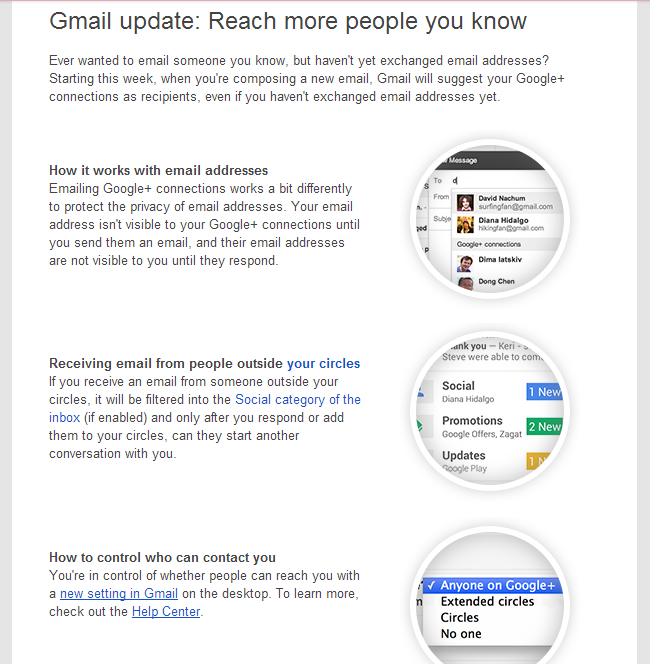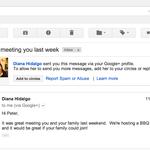Did you get this alarming email from gmail last night????
Now Gmail will suggest your Google+ connections as recipients, even if you haven’t exchanged email addresses yet.
Your inbox is about to get very very crowded.
You no longer need someone’s email address to send them an email. At least, that will soon be the case if you’re both a Gmail and Google+ user and have the right settings enabled.
To opt out, go to your Gmail settings (click the gear in the top right corner of your inbox and then choose “Settings” from the drop-down menu). Scroll down to “Email via Google+” which asks the question, “Who can email you via your Google+ profile?” Change the answer to “No one.” Then scroll down to the bottom of the Settings list and click “Save Changes.”
If you’d like some but not all Google+ users to be able to email you, you can instead choose “Circles” (only the people you know) or “Extended circles” (only the people you know and the people they know).
Emails from strangers will land in a special inbox that is separate from messages from friends. If the recipient does not reply to the message, Gmail will block future messages.