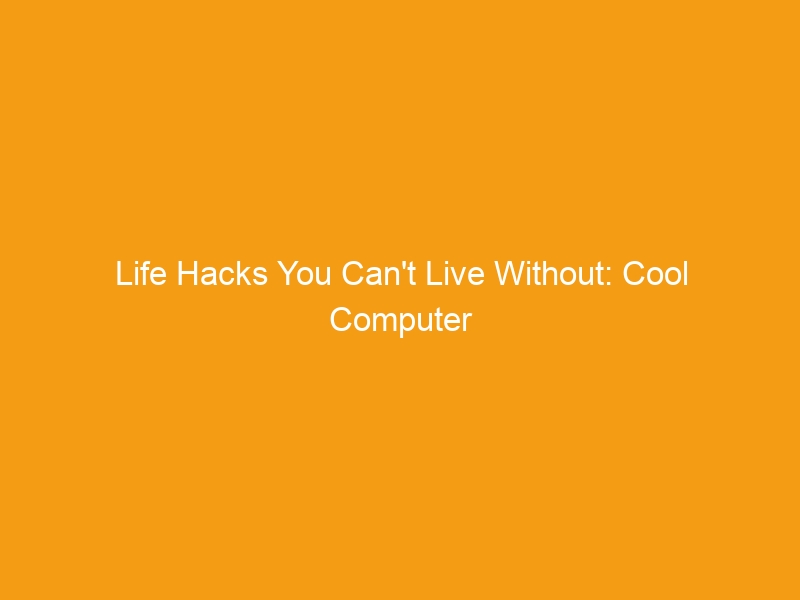People are more dependent on computers and mobile devices than ever before. Don’t miss these cool computer tricks and life hacks for 2020!
Did you know that 28% of adults are online almost constantly?
There is a constant need for education and connection. Computers and the internet give people the ability to have both education and the connection they need.
Learning cool computer tricks makes it much easier to get things done in a tech-driven world. Continue reading this article to learn computer tips and tricks to make your life easier.
Screenshot on Mac
If you’re a new mac user, you might not know how to do a screenshot on Mac. You can learn more ways at https://setapp.com/how-to/screenshot-on-mac, but we will tell you about one.
If you’re used to using the PC, you may be looking for the Print Screen button, but that’s not going to be available on a Mac. Instead, you can use the command, shift, 5 combinations.
Make sure you’re already upgraded to Mojave Mac or it won’t work.
Get a Tab Back
Did you accidentally close out a tab—or even worse—a tab with multiple tabs? This can be very frustrating because you might not even be aware of what was on those tabs or how to get back there.
You’re in luck because there is a way to get them back.
On PC, hit control and on Mac hit command. Along with whichever button, you also need to push shift and T, and there you go, the tab is back.
Open a Link In a New Browser Tab
Do you want to open a new tab, but you don’t want to right-click and then select open in a new tab?
There is an easier way to get that link in a new browser tab.
All you have to do is use the middle button on your mouse and click the link. That will easily open it in a new tab. If you want to close a tab quickly, use the middle button on the mouse to click on that tab, and it’s gone.
Minimize Multiple Windows at Once
This looks like something of a magic trick, and your friends are sure to think it’s neat.
If you have too many windows open on your computer and you only want to have one open, there’s a way to minimize all of the other windows at once.
Grab the window you want and shake it. When you do this, all of the other windows will minimize. If you want to bring them all back, all you have to do is shake a browser window again.
This can save a lot of time and keep you from having to go through and minimize each of the windows one at a time.
Save Images Quickly
Are you tired of right-clicking images, clicking save image, and saving? There is a cool hack that can help you get an imaged saved in record time.
Navigate to the photo that you want and simply drag it to your desktop. The photo is now saved on your computer.
Move Windows Without Your Mouse
Using your mouse can be a real pain. Why not get the perfect move using your keyboard?
When you’re on PC, all you have to do is hold down the Windows key and use the arrows on your keyboard. You can move to different positions on the screen, or you can use the down arrow to minimize the tab. To maximize the tab, you simply have to click the up button.
Go Incognito
Want to hide your tracks when you’re using Google chrome?
When you don’t want to save your search history, it’s simple to get to incognito by hitting CTRL+Shift+N to open a new incognito window.
If you share a computer with someone, you might not want them looking into all of your business, and this will easily keep you safe from prying eyes.
Split Your Screen
Do you wish you had a double screen setup, but you haven’t gotten around to setting it up? There is an easy way to split your screen so you can multitask.
Take the browser of your choice and pull it over to the far left. It will then stick to that side of the screen and allow you to use another browser on the other side of the screen.
If you’re doing research for an article or trying to watch a video while you’re working, this little tip can be very helpful.
Shut Your Computer Down Automatically
Are you tired of forgetting to shut your computer down at night to wake up to whirring computer fans?
There is a way to make sure your computer gets shut down every night.
Go to the command prompt and type in cmd.exe.
Determine how long you want to give your computer to be on and then type that time out in the box that opens up. You will type it out like this: -s -t 2400, which means shut down in 2400 seconds.
If you change your mind and don’t want it to shut down, then you can go back into the command prompt and type shutdown /a.
Using the Best Cool Computer Tricks
Now you have the information and knowledge you need to use cool computer tricks to get the results you need. Instead of fighting with your computer for hours, you already know what to do.
Being able to manipulate technology is an important part of life these days. Now you are armed with more information that can help you.
Do you feel like you need more help with technology and other important topics?
Keep going through this blog to learn more about hacks and best practices in these areas.