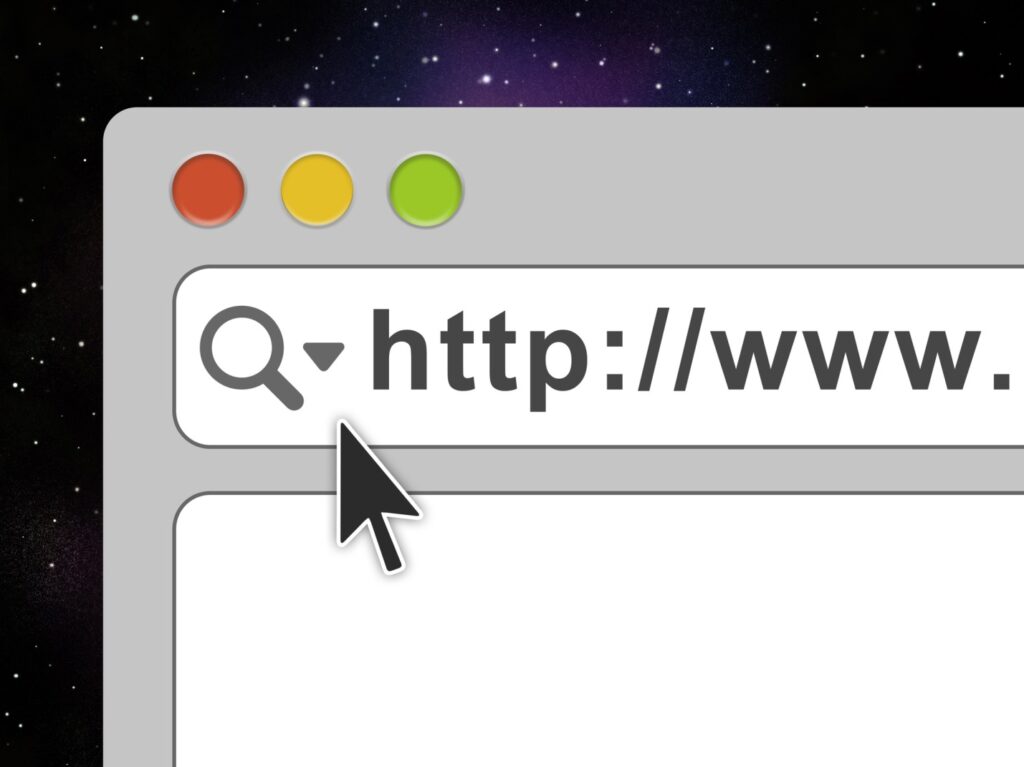Looking for 10 must-have apps for your MacBook Pro? If that’s the case, we’ve got you covered. Take a look at these Apple apps!
Want to get the most out of your new Apple MacBook? Not sure which apps will really help you do the things you want to do?
The MacBook is incredibly powerful and its native apps are impressive. But there are lots of apps on the market that make the MacBook even more effective.
If you need to organize your workspace, keep on top of what’s on your machine, share files, or search for anything and everything, you need to install some new apps.
To help you know which apps make the most sense for your needs and which do the best job, we’ve put together this handy guide. Read on to learn about the 10 must-have apps for your MacBook Pro.
1. Alfred 4
The Alfred app has been around for a while now. The latest version of this search and application loader has tons of new features.
If you’re not familiar with Alfred, it’s a better version of Spotlight. Create keyboard shortcuts. Add commands for starting apps, too.
You can create custom looks for the menu. There’s a Catalina dark mode variant, too. The workflow debugger is also excellent.
There’s a free version, or you can upgrade to the premium version for $25. We think it’s the best productivity app available for your new Apple MacBook.
2. Magnet
One of the less impressive aspects of a MacBook is how hard it is to manage your windows on your screen. Magnet solves these issues. Organizing and snapping your windows to display them how you want is easy with Magnet.
Snap windows to the edges of your screen using layouts that come with the app. Click and drag your window and the app automatically puts it into place. Keyboard shortcuts help with the process.
It’s only $2 and it’s worth it because Apple doesn’t offer you what Windows does when it comes to arranging your windows.
3. VLC
VLC is a video playback app. It’s open-source and completely free. If you want to watch a video in an odd file format or convert an odd one to a standard one, VLC is the app for you.
VLC is better than Quicktime. It’s faster and supports more file formats.
Features include cropping filters, de-lacing, and customizable playback. It’s also really easy to use.
4. Appcleaner
From time to time, it’s important you clean your new Apple MacBook. You’re going to add lots of apps you end up not using and you’ll have tons of files buried where you can’t find them.
Appcleaner is one of the best options to clean up your system. Using Appcleaner makes your machine work faster. It’s free to download, with the option to donate a fee of your choice.
Uninstall software and delete files easily and quickly with this excellent app. Drag the app into Appcleaner and it goes to work finding and deleting everything associated with the thing you’re deleting.
5. Bartender 3
Using your menu bar effectively makes your new MacBook even better than you thought. The latest version of Bartender helps you manage your menu bar.
Organize the menu bar and set keyboard shortcuts. Choose which items appear in your menu bar and in which order. If you’re the organized type, Bartender 3 is a must-have app for your new MacBook.
It’s just $15 and you can try it for 4 weeks free of charge.
6. Google Chrome
No matter how good Safari is, you’re going to need a second browser. Not every website is optimized for Safari.
Google Chrome is the obvious choice for us. We prefer it over Firefox.
Chrome has great speed. You can sync your information across your devices automatically. It also has excellent search capabilities.
As you add apps like Google Chrome to your new MacBook, don’t forget to think about what MacBook accessories you’ll need, too.
7. Hazel 4
Another organizing app might seem too much, but Hazel should be on your list of must-haves. The best thing about Hazel is that it makes files organize themselves.
Tell Hazel what to do and what to look for, and it puts files where they should be according to your directions.
Use Hazel to tag your files, archive them, and delete them. Hazel is compatible with Spotlight, Notifications, Automator, and AppleScript. This means you have a one-stop file organizer that talks to other parts of the Apple system for you.
It takes a bit of time to set the rules up, but once you have them in place, tasks such as home finance, for example, are a dream.
Hazel 4 costs $32, and there’s a free 14-day trial period available.
8. Amphetamine
If you need you MacBook to stay awake, you need an app like Amphetamine. The built-in Apple power settings are customizable but not as effective as you might think. If you’re running background processes or sharing files Amphetamine keeps your MacBook on the task.
Amphetamine’s options are pretty simple, but they work. Choose from indefinite, a set amount of time, or set up the app to keep your MacBook awake while processes run.
It’s also a handy app if you like watching videos or streams and don’t want to keep having to touch your MacBook to keep it awake.
9. Transmission
Do you use BitTorrent? If the answer is yes, then put Transmission on your list of apps to download. It’s free and lets you distribute large files easily.
Transmission is designed specifically for MacOS. So, it’s reliable, unobtrusive, and seamless. We think it’s the best option out there for file sharing.
10. The Unarchiver
If you want to open RAR files, get The Unarchiver. It’s that simple. There’s no real competition for unpacking RAR files.
But The Unarchiver isn’t a one-trick pony. It also works well if you want to pull apart CAB, ISO, 7Z, StuffIt, ARC, Tar, and BIN formats, too.
The Unarchiver works from within Finder on your MacBook. This means you don’t even have to open it up separately. That makes for an even better experience.
These Are Must-Have Apps for Your Apple MacBook
We know you’re going to stuff your new Apple MacBook with lots of apps. When you’re diving into the app store, though, make sure to consider the apps we listed here.
From organization to specific tasks, and from searching to video playback, the ten apps listed here will help you get the most from your new laptop.
Your new MacBook is part of your lifestyle. Luckily for you, we’ve got lots of incredible articles to help you make that lifestyle work the way you want it to.
Check out our website to see what other hints and tips you can pick up to give you your best life.